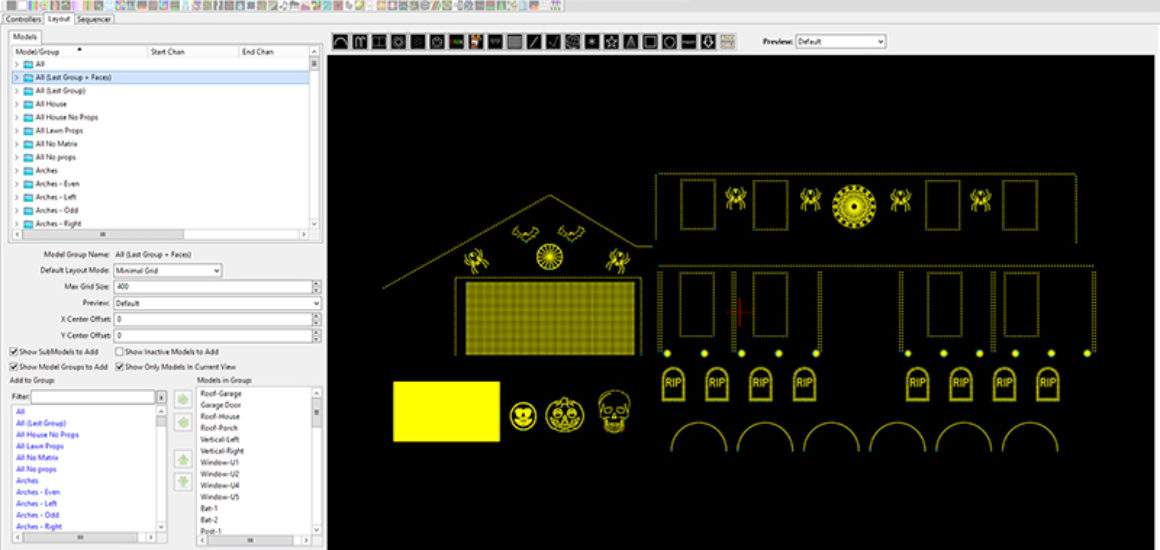Halloween Layout – Group Therapy
To assist you in mapping our sequences to your layout we have shown images of some of the groups that are used in our sequences below. Groups that are obvious by their name, such as “Spiders” are not shown.
Groups are one of the most powerful tools available to us in xLights as it allows multiple props to act together is ways not possible with individual elements. Groups can be created from any combination of props, models and/or sub-models and is only limited by our imagination.
An important aspect of groups is you can add new groups to your layout without impacting your current sequences. So if one of our sequences has a group that you do not currently have all you need to do is create it before importing the sequence. In fact, you can even create it after importing the sequence and just re-import that group.

All & All (Last Group)
These two groups are identical and includes everything with the exception of Singing Faces. In the Master View of your layout the All group should be the very first item and the All (Last Group) should be at the bottom of the list just above the All (Last Group + Faces) group

All (Last Group + Faces)
This group contains everything within your layout. In the Master View this Group should be the very last item.

All House
This group contains all elements that are on the house. If you have Singing Faces on your house they would not be included in this group.

All House No Props
This group contains all elements that are on the house with the exception of props.

Horizontals
This group contains all the horizontal lines on the layout.
Horizontal Halves
In our layout the horizontal lines are fairly long, therefore we have created sub- models where each horizontal is split into two models and this group contains all of those sub-models.

House Outline
This group contains the house outlines. In our case it does not include the windows outlines. We use another group group called House Outline + Windows to accomplish that.

House Props Left
This group contains the house props on the left half of the layout. House Props Right would be the complementary group to this one.

Landscape
This group contains landscape/flood lights.

Window Horizontals
This group contains the top and bottom horizontal lines of the windows.

Window Verticals
This group contains the left and right vertical lines of the windows.

Windows-Horz_Bot
This group contains the lower horizontal sub-model of the windows. The upper horizontal sub-models are in a similar group called Windows-Horz_Top.

Windows-Vert_Left
This group contains the left vertical sub-model of the windows. The right vertical sub-models are in a similar group called Windows-Vert_Right.